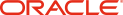|
|||||
| 800.368.5283 | |||||
Automation in every phase of processing
to the creation of an accounting book entry — enabling you to simplify, streamline
and strengthen every phase of AP operations.
& Audit Trail
Portal
Receive & Scan
Locally or centrally received paper invoices are scanned and immediately sent to Esker for processing.
Easily handle batches of invoices.No need to manually separate invoices — Esker enables scanned batches to be received as one file using automatic batch separator detection, new invoice start and end detection. For special handling, Esker's graphical interface allows you to tag different invoices in just a few mouse clicks. |
ExtractThe solution finds and extracts all relevant vendor invoice data from the received document and creates the corresponding document in the ERP application.
Reduce invoice processing time.Leverage Esker’s data analysis tools to minimize human intervention, increase processing speed, and provide better accuracy and security to invoice settlements. More efficient resource management means processing all received invoices without manual-related delays to take advantage of early payment discounts. Get invoices in and out faster and more accurately.Working hand-in-hand with integrated character recognition technology (OCR, ICR, bar code recognition) and cross-checking against your existing databases, the Esker data capture module decodes character sequences by relying on context-based recognition, key words, fuzzy search, number computation and automatic validation. Capable of handling single or multi-page vendor invoices, the Esker module also features multi-language capabilities (full DBCS support) with the capability of reading and processing over 120 languages (e.g., Chinese, Japanese, Korean, Russian, etc.). |
Verify & ManageEsker provides the tools you need to easily orchestrate PO or non-PO invoice verification and payment approvals, while complying with the necessary requirements. In some cases, true “touchless processing” can be achieved as long as the selected criteria is matched
Expedite non-PO invoice verificationUsing coding templates, AP staff can quickly process non-PO invoices. While verifying invoices, AP specialists can conveniently save current coding as a template, which can be used to process future invoices. The use of the coding template removes the need for users to manually split an invoice across several GLs and/or cost centers, saving some valuable processing time. Speed up the approval process.Based on predefined criteria (e.g., invoice total, vendor name, etc.), the invoice is automatically sent to the appropriate workflow path. Following an email prompt, approvers can click on a link to an easy-to-use validation interface where invoices can quickly be approved, rejected or put on hold. Should an invoice be sitting on someone’s worklist for too long, an email reminder will be automatically sent to escalate the approval process. Add documents on the fly.At any step of the workflow, any given user has the option to add supporting documents for invoice validation or rejection — ideal for later referral or audit matters. Seamlessly handle exceptions.Using 3-way match verification, Esker automatically checks for the corresponding POs and good receipts when a PO-related invoice arrives. Should there be a quantity/price mismatch, the invoice is sent for review to the appropriate personnel to be handled quickly and correctly. Customers can take advantage of pre-configured processing and exceptions handling workflows. Modifying or setting up new workflows is easily done using Esker’s workflow designer. Administrators simply select triggering criteria and conditions, workflow steps and users involved, by selecting values in drop down lists. Achieve completely “touchless” approval.If desired, the solution can be set to process vendor invoices with no human intervention of any kind. When an invoice matches the vendor’s negotiated condition, the corresponding PO and good receipts, it is automatically managed and made ready for the next payment run. |
IntegrationThe solution seamlessly integrates with major ERP systems, enabling you to add value to your ERP investment and streamline your company’s AP operations.
Unprecedented process visibility and efficiency.Completely integrated with SAP, Microsoft Dynamics NAV and Oracle® JD Edwards™ EnterpriseOne and E-Business Suite solutions, Esker delivers greater efficiency and productivity across every phase of vendor invoice processing. Vendor and invoice data are automatically synchronized to support full AP process automation. Purchase order (PO) and non-PO invoices are processed within a workflow. They are then automatically archived on a web portal and linked back into the ERP system where they are available for as long as needed. Like many organizations looking to improve AP, integrating an automation solution within your ERP system can not only streamline every phase of AP operations, but also propel your business to the next level of maturity and modernization. Integration benefits:
ArchiveInvoice data is integrated in the ERP system while a copy of the original is attached and available to any authorized user.
Safely and securely store invoice copies.Invoices can be safely stored using Esker infrastructure’s advanced login security policies. A backup of your archive is available and you can also request a digital media copy. Easily access original invoices when needed.Electronic copies of invoices are kept for as long as necessary and can be shared across departments directly from the Esker web application, putting an end to shuffling paper from one office to another. Electronic archiving allows invoices to be available at any time and accessible to all authorized personnel from any location for as long as needed. To access the correct document, you only need to enter one or more search criteria in the Esker web interface. Using a multi-criteria search engine, your staff can select fields to help find the vendor invoice they need. By combining several fields (vendor name, invoice date, invoice currency), they can narrow the search. If you regularly consult lists of vendor invoices, use predefined views available from the web interface. You can also easily create your own views in a few mouse clicks and make them available to others. |
Analytics & Audit Trail
 |
Keep an eye on the pulse of your business
Esker dashboards provide every user with readily available information needed to perform their daily tasks, monitor performances, and spot problems or opportunities as soon as they arise, making every action smarter and more strategic. Users can effortlessly access the right information when they need it. Packaged KPIs and dashboards remove all possible headaches for IT. Based on best practices and industry standards, the metrics perfectly meet the needs of AP workflow users. Looking for additional, more specific indicators? Esker makes it simple: The easy-to-use interface allows you to choose what you want to display and to which user or profile. And, you are free to remove, edit or add other indicators to your dashboards. |
|
Valuable dashboards
for every user |
|
|
|
|
Measure efficiency, resolve issues and accurately forecast
Reports can be run or scheduled to see how many pending invoices are waiting to be processed and how much cash they account for. Vendor invoices reports (e.g., invoices pending approval, invoices by status, number of invoices processed by full-time employees, etc.) can be run from the web interface, along with the option to build your own reports. You can also automatically provide regular reporting to your managers. You only need to define when, at what frequency, and to whom a report be automatically emailed. |
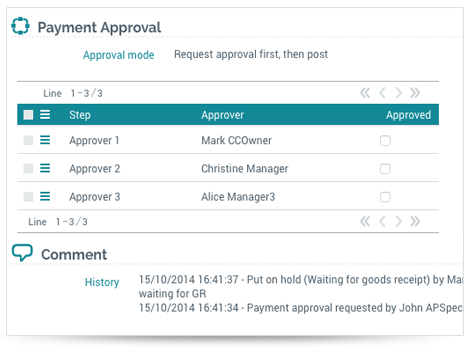 |

 |
Get peace of mind regarding Sarbanes-Oxley Act compliance
Esker keeps a complete audit trail of every manual touch point within vendor invoice processing, giving you insights into “who did what, when and where,” with the ability to monitor whether or not the proper checks and validations took place. Modifications history helps you quickly identify the user who made changes to an invoice should questions about the change arise. A record of all users’ invoice data changes is kept; no modifications can be made without leaving a trace. |
|
Keep track of all invoices — and boost vendor satisfaction
Because all invoices are visible as soon as they arrive, and easily tracked from receipt to posting to payment, you can immediately respond to payment status calls from vendors. |
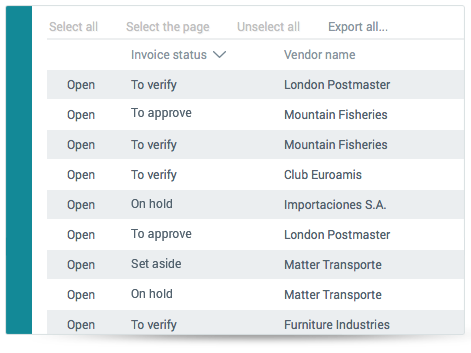 |
Supplier portal
and collaborative workspace

|
Painless supplier on-boarding Simple contacts setup procedure
Manually upload contact lists fromyour ERP application or schedule file transfers to auto-refresh your supplier onboarding list. Predefined onboarding email messages
Prompt suppliers to connect to Esker's supplier portalusing preset notification templates and start exchanging invoice-related information. Branded supplier portal
Tailor your portal to match your company's corporate identity! Easily customize Esker's application with your own colors and logo to help your suppliers better identify with your company. |
|
Rapid dispute resolution Instant communication
You and your suppliers can conveniently exchange informationand chat directly via the portal so that you are able to quickly clear up any discrepancies. You are in a better position to pay invoices on time or even a little early, which may entitle you to early payment discounts. Auditable conversations
Shared information is stored with the invoiceso both parties can always refer back to it when needed. |
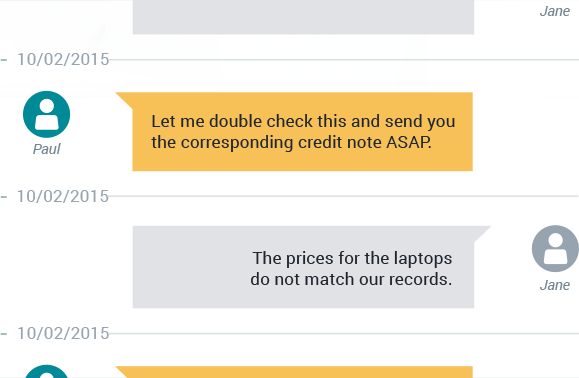 |
|
Reduced invoice status calls Dashboards for suppliers
With self-service access to invoice statussuppliers are no longer required to call your team to find out if their invoice has been received or when they will get paid. More time for your AP team
Your staff is able to focus on more value-added tasksrather than chasing payment approvals or answering supplier calls and emails. |
|
Less paper handling with e-invoices Invoice upload via the portal
Suppliers can submit invoices and relateddocuments directly and electronically on the portal. Automated processing
E-invoices are automatically queued for verification andprocessing, eliminating any need to key in invoice data. This means less paper handling, improved timeliness of payments and lower Days Payable Outstanding for you. |
 |
|
 |
*Source by Billentis Reports 2015 Download |
Your project. Your way.
or in the cloud using our SaaS model. All of the functionality is built into a single platform,
making interfacing and support minimal.
|
In the Cloud Benefit from a vendor invoice processing automation solution as an on-demand service with Esker on Demand. Requiring nothing more than an Internet connection and web browser (i.e., no additional hardware, software or maintenance investments), the on-demand platform is specifically designed to help you avoid lengthy deployment cycles. Pre-built integrations can quickly solve 80-90% of the typical AP processing issues. |
On-Premises Esker DeliveryWare makes it easy to integrate a best-practice invoice processing solution with major ERP solutions. AP specialists benefit from end-to-end capabilities for receiving, entering and tracking vendor invoices — encompassing automated capture and posting, routing for exceptions handling, and detailed reporting. |
|
|
Benefits of Esker on Demand:
|
Key features of Esker DeliveryWare:
|
Agile Methodology
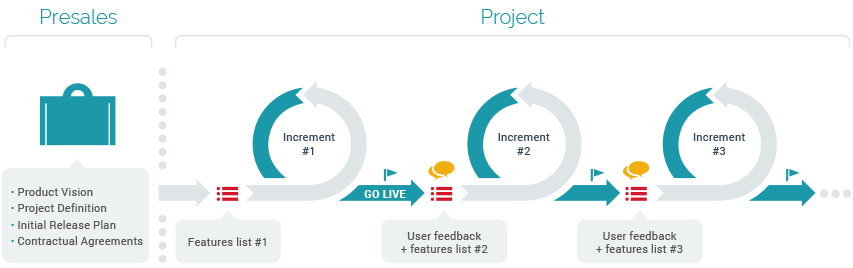
Learn more
Our solutions |
|
|